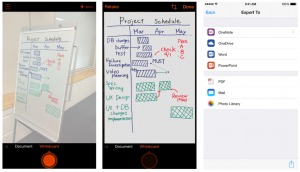Just when we thought our smartphones couldn’t get any cooler. They’ve done it again. Now, don’t get me wrong. Taking images and saving them to your phone or even exporting them elsewhere has been around for a bit, but never as easy as this. The Microsoft Lens App transforms your I-Phone or Android into a personal scanner. That’s just the tip of the iceberg. This free download allows you to chose from four prime-time camera modes to take your business to the next level. These modes include Business Cards, Photo, Documents, and Whiteboard. No more clutter or receipts, or skimming through old notes of meetings you were half asleep in. Existing posture or documents are good to go as well. If you have saved certain images from the past, Upload the Images to the app and let Microsoft Lens go to work.
One of the main things I enjoy most about Microsoft Lens is that it helps you stay organized. I’m a sticky-note kind of guy, I’ve got to be honest. But unfortunately, those sticky-notes get in the way after a while or you forget what the heck they even mean. Problem solved. Ideas come at the most random times. In the car. on the subway, at the gym, etc. The point is, those ideas tend to slip our minds before we can put them into action. With Microsoft Lens, I’ve found myself writing out Blog ideas or daily tasks on my notepad, snapping a quick picture and not having to worry about forgetting ideas or thoughts.
If I could have just had Microsoft Lens in college my life would have been much easier. For you students out there, listen up! Whiteboards can be a little messy, especially if you get a professor nuttier than your Aunt Sally. Instead of praying that you got all of the content on the whiteboard, download the app and get to snappin’. Those business meetings where the guy from sales gets a little marker-happy, no longer an issue. Take a quick picture and you decide what happens next. Edit the image, email the image, save to your gallery or even your OneDrive. Totally your call. Business creates enough headaches in our daily lives, stressing about whether you did or didn’t get all that Stan wrote on the whiteboard should not be part of that.

One of the main things that Microsoft Lens lacked before the update earlier this year, was being able to capture multiple images and merge them into a single document. Saving images a PDF, Word Document, Powerpoint, or even simply exporting them and/or saving them to your gallery used to be an issue, but not anymore! Receipts are a pain. But so is forking out cash for business travel expenses. Microsoft Office Lens makes keeping track of those business dinners and hotel nights a snap! Take one, two, shoot, take three pictures! After finishing a taking a picture just hit the “plus” button. No one like a bulky wallet, especially when the bulk isn’t provided by cash. Snapping images of business cards are quick and easy with Microsoft Lens. No more shuffling through business cards, hoping to find that contact you swear up and down you were inches away from selling. Relax. Microsoft Lens has got you.
For over a decade Kinetix Solutions has been a leading provider of IT Managed Services, Business Intelligence, and Custom Development solutions. Local support teams paired with a 24 X 7 Support Center provide customers a seamless and cost-effective IT solution. This allows companies to focus on their business knowing that their IT infrastructure will be up and running and they will always have access to the latest innovative technologies. Contact Kinetix Solutions via the web at www.kinetixsolutions.com or phone at 855-4-TEK-NOW (855-483-5669) option 2.